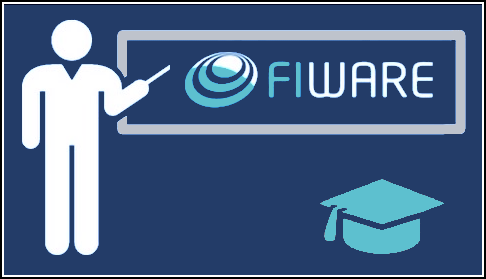Description: This is an Introductory Tutorial to the FIWARE Platform. We will start with the data from a supermarket chain’s store finder and create a very simple “Powered by FIWARE” application by passing in the address and location of each store as context data to the FIWARE context broker.
The tutorial uses cUrl commands throughout, but is also available as Postman documentation
Getting Started with NGSI-v2
Architecture
Our demo application will only make use of one FIWARE component - the Orion Context Broker. Usage of the Orion Context Broker (with proper context data flowing through it) is sufficient for an application to qualify as “Powered by FIWARE”.
Currently, the Orion Context Broker relies on open source MongoDB technology to keep persistence of the context data it holds. Therefore, the architecture will consist of two elements:
- The Orion Context Broker which will receive requests using NGSI-v2
- The underlying MongoDB database :
- Used by the Orion Context Broker to hold context data information such as data entities, subscriptions and registrations
Since all interactions between the two services are initiated by HTTP requests, the services can be containerized and run from exposed ports.
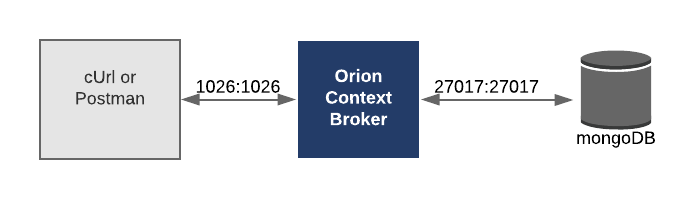
Video: NGSI-v2 Core Context Management
Click on the image above to watch a demo of this tutorial describing how to create Entities and Properties
Prerequisites
Docker
To keep things simple both components will be run using Docker. Docker is a container technology which allows to different components isolated into their respective environments.
- To install Docker on Windows follow the instructions here
- To install Docker on Mac follow the instructions here
- To install Docker on Linux follow the instructions here
Docker Compose (Optional)
Docker Compose is a tool for defining and running multi-container Docker applications. A YAML file is used configure the required services for the application. This means all container services can be brought up in a single command. Docker Compose is installed by default as part of Docker for Windows and Docker for Mac, however Linux users will need to follow the instructions found here
Starting the containers
Option 1) Using Docker commands directly
First pull the necessary Docker images from Docker Hub and create a network for our containers to connect to:
docker pull mongo:4.2
docker pull fiware/orion
docker network create fiware_default
A Docker container running a MongoDB database can be started and connected to the network with the following command:
docker run -d --name=mongo-db --network=fiware_default \
--expose=27017 mongo:4.2 --bind_ip_all
The Orion Context Broker can be started and connected to the network with the following command:
docker run -d --name fiware-orion -h orion --network=fiware_default \
-p 1026:1026 fiware/orion -dbhost mongo-db
Note: If you want to clean up and start again you can do so with the following commands
docker stop fiware-orion docker rm fiware-orion docker stop mongo-db docker rm mongo-db docker network rm fiware_default
Option 2) Using Docker Compose
All services can be initialised from the command-line using the docker compose command. Please clone the repository
and create the necessary images by running the commands as shown:
#!/bin/bash
git clone https://github.com/FIWARE/tutorials.Getting-Started.git
cd tutorials.Getting-Started
export $(cat .env | grep "#" -v)
docker compose up -d
Note: If you want to clean up and start again you can do so with the following command:
docker compose down
Creating your first "Powered by FIWARE" app
Checking the service health
You can check if the Orion Context Broker is running by making an HTTP request to the exposed port:
1 Request:
curl -X GET \
'http://localhost:1026/version'
Response:
Tip: Use jq to format the JSON responses in this tutorial. Pipe the result by appending
| jq '.'
The response will look similar to the following:
{
"orion": {
"version": "3.10.1",
"uptime": "0 d, 0 h, 0 m, 28 s",
"git_hash": "9a80e06abe7f690901cf1586377acec02d40e303",
"compile_time": "Mon Jun 12 16:55:20 UTC 2023",
"compiled_by": "root",
"compiled_in": "buildkitsandbox",
"release_date": "Mon Jun 12 16:55:20 UTC 2023",
"machine": "x86_64",
"doc": "https://fiware-orion.rtfd.io/en/3.10.1/",
"libversions": {
"boost": "1_74",
"libcurl": "libcurl/7.74.0 OpenSSL/1.1.1n zlib/1.2.12 brotli/1.0.9 libidn2/2.3.0 libpsl/0.21.0 (+libidn2/2.3.0) libssh2/1.9.0 nghttp2/1.43.0 librtmp/2.3",
"libmosquitto": "2.0.15",
"libmicrohttpd": "0.9.76",
"openssl": "1.1",
"rapidjson": "1.1.0",
"mongoc": "1.23.1",
"bson": "1.23.1"
}
}
}
What if I get a
Failed to connect to localhost port 1026: Connection refusedResponse?If you get a
Connection refusedresponse, the Orion Content Broker cannot be found where expected for this tutorial - you will need to substitute the URL and port in each cUrl command with the corrected IP address. All the cUrl commands tutorial assume that orion is available onlocalhost:1026.Try the following remedies:
- To check that the docker containers are running try the following:
docker psYou should see two containers running. If orion is not running, you can restart the containers as necessary. This command will also display open port information.
- If you have installed
docker-machineand Virtual Box, the orion docker container may be running from another IP address - you will need to retrieve the virtual host IP as shown:
curl -X GET \ 'http://$(docker-machine ip default):1026/version'Alternatively run all your cUrl commands from within the container network:
docker run --network fiware_default --rm appropriate/curl -s \ -X GET 'http://orion:1026/version'
Creating Context Data
At its heart, FIWARE is a system for managing context information, so let's add some context data into the system by
creating two new entities (stores in Berlin). Any entity must have a id and type attributes, additional
attributes are optional and will depend on the system being described. Each additional attribute should also have a
defined type and a value attribute.
The
typeattribute should be used to describe the Datatype of the Entity and its Properties
- For Native JSON Properties, the
typecan align with a well-known Datatype schema, such as schema.org or XML Schema - typically values such as:Time,Boolean,DateTime,Number,Text,Date,Float,Integeretc.- For other JSON Objects, where possible use a datatype from an existing ontology - for example
PostalAddressaligns withhttps://schema.org/PostalAddress."type": "Property"can also be used if maintenance of a detailed datatype is not important.- For GeoProperties, define the position using GeoJSON and use the attribute type:
"type": "geo:json"- Use of NGSI-LD Property sub-classes such
LanguageProperty,VocabularyProperty,JsonPropertyandListPropertycan be useful if it is enviaged that an NGSI-v2 system is expected to later connect with NGSI-LD systems for Federations and Data Spaces- By convention
"type": "Relationship"is used for Relationships
2 Request:
curl -iX POST \
'http://localhost:1026/v2/entities' \
-H 'Content-Type: application/json' \
-d '
{
"id": "urn:ngsi-ld:Store:001",
"type": "Store",
"address": {
"type": "PostalAddress",
"value": {
"streetAddress": "Bornholmer Straße 65",
"addressRegion": "Berlin",
"addressLocality": "Prenzlauer Berg",
"postalCode": "10439"
},
"metadata": {
"verified": {
"value": true,
"type": "Boolean"
}
}
},
"location": {
"type": "geo:json",
"value": {
"type": "Point",
"coordinates": [13.3986, 52.5547]
}
},
"name": {
"type": "Text",
"value": "Bösebrücke Einkauf"
}
}'
3 Request:
Each subsequent entity must have a unique id for the given type
curl -iX POST \
'http://localhost:1026/v2/entities' \
-H 'Content-Type: application/json' \
-d '
{
"type": "Store",
"id": "urn:ngsi-ld:Store:002",
"address": {
"type": "PostalAddress",
"value": {
"streetAddress": "Friedrichstraße 44",
"addressRegion": "Berlin",
"addressLocality": "Kreuzberg",
"postalCode": "10969"
},
"metadata": {
"verified": {
"value": true,
"type": "Boolean"
}
}
},
"location": {
"type": "geo:json",
"value": {
"type": "Point",
"coordinates": [13.3903, 52.5075]
}
},
"name": {
"type": "Text",
"value": "Checkpoint Markt"
}
}'
Data Model Guidelines
Although the data entity within your context will vary according to your use case, the common structure within each data entity should be standardized order to promote reuse. The full FIWARE data model guidelines can be found here. This tutorial demonstrates the usage of the following recommendations:
All terms are defined in American English
Although the value fields of the context data may be in any language, all attributes and types are written using the
English language.
Entity type names must start with a Capital letter
In this case we only have one entity type - Store
Entity IDs should be a URN following NGSI-LD guidelines
NGSI-LD has recently been published as a full ETSI
specification, the proposal is
that each id is a URN follows a standard format: urn:ngsi-ld:<entity-type>:<entity-id>. This will mean that every
id in the system will be unique
Data type names should reuse schema.org data types where possible
Schema.org is an initiative to create common structured data schemas. In order to promote reuse we
have deliberately used the Text and
PostalAddress type names within our Store entity. Other existing standards such
as Open311 (for civic issue tracking) or Datex II (for transport
systems) can also be used, but the point is to check for the existence of the same attribute on existing data models and
reuse it.
Use camel case syntax for attribute names
The streetAddress, addressRegion, addressLocality and postalCode are all examples of attributes using camel
casing
Location information should be defined using address and location attributes
- We have used an
addressattribute for civic locations as per schema.org - We have used a
locationattribute for geographical coordinates.
Use GeoJSON for codifying geospatial properties
GeoJSON is an open standard format designed for representing simple geographical features. The
location attribute has been encoded as a geoJSON Point location.
Attribute Metadata
Metadata is "data about data", it is additional data to describe properties of the attribute value itself like accuracy, provider, or a timestamp. Several built-in metadata attribute already exist and these names are reserved
dateCreated(type: DateTime): attribute creation date as an ISO 8601 string.dateModified(type: DateTime): attribute modification date as an ISO 8601 string.previousValue(type: any): only in notifications. The value of thisactionType(type: Text): only in notifications.
One element of metadata can be found within the address attribute. a verified flag indicates whether the address has
been confirmed.
Querying Context Data
A consuming application can now request context data by making HTTP requests to the Orion Context Broker. The existing NGSI interface enables us to make complex queries and filter results.
At the moment, for the store finder demo all the context data is being added directly via HTTP requests, however in a more complex smart solution, the Orion Context Broker will also retrieve context directly from attached sensors associated to each entity.
Here are a few examples, in each case the options=keyValues query parameter has been used shorten the responses by
stripping out the type elements from each attribute
Obtain entity data by ID
This example returns the data of urn:ngsi-ld:Store:001
4 Request:
curl -G -X GET \
'http://localhost:1026/v2/entities/urn:ngsi-ld:Store:001' \
-d 'options=keyValues'
Response:
Because of the use of the options=keyValues, the response consists of JSON only without the attribute type and
metadata elements.
{
"id": "urn:ngsi-ld:Store:001",
"type": "Store",
"address": {
"streetAddress": "Bornholmer Straße 65",
"addressRegion": "Berlin",
"addressLocality": "Prenzlauer Berg",
"postalCode": "10439"
},
"location": {
"type": "Point",
"coordinates": [13.3986, 52.5547]
},
"name": "Bösebrücke Einkauf"
}
Obtain entity data by type
This example returns the data of all Store entities within the context data The type parameter limits the response
to store entities only.
5 Request:
curl -G -X GET \
'http://localhost:1026/v2/entities' \
-d 'type=Store' \
-d 'options=keyValues'
Response:
Because of the use of the options=keyValues, the response consists of JSON only without the attribute type and
metadata elements.
[
{
"id": "urn:ngsi-ld:Store:001",
"type": "Store",
"address": {
"streetAddress": "Bornholmer Straße 65",
"addressRegion": "Berlin",
"addressLocality": "Prenzlauer Berg",
"postalCode": "10439"
},
"location": {
"type": "Point",
"coordinates": [13.3986, 52.5547]
},
"name": "Bösebrücke Einkauf"
},
{
"id": "urn:ngsi-ld:Store:002",
"type": "Store",
"address": {
"streetAddress": "Friedrichstraße 44",
"addressRegion": "Berlin",
"addressLocality": "Kreuzberg",
"postalCode": "10969"
},
"location": {
"type": "Point",
"coordinates": [13.3903, 52.5075]
},
"name": "Checkpoint Markt"
}
]
Filter context data by comparing the values of an attribute
This example returns all stores with the name attribute Checkpoint Markt. Filtering can be done using the q
parameter - if a string has spaces in it, it can be URL encoded and held within single quote characters ' = %27
6 Request:
curl -G -X GET \
'http://localhost:1026/v2/entities' \
-d 'type=Store' \
-d 'q=name==%27Checkpoint%20Markt%27' \
-d 'options=keyValues'
Response:
Because of the use of the options=keyValues, the response consists of JSON only without the attribute type and
metadata elements.
[
{
"id": "urn:ngsi-ld:Store:002",
"type": "Store",
"address": {
"streetAddress": "Friedrichstraße 44",
"addressRegion": "Berlin",
"addressLocality": "Kreuzberg",
"postalCode": "10969"
},
"location": {
"type": "Point",
"coordinates": [13.3903, 52.5075]
},
"name": "Checkpoint Markt"
}
]
Filter context data by comparing the values of a sub-attribute
This example returns all stores found in the Kreuzberg District.
Filtering can be done using the q parameter - sub-attributes are annotated using the dot syntax e.g.
address.addressLocality
7 Request:
curl -G -X GET \
'http://localhost:1026/v2/entities' \
-d 'type=Store' \
-d 'q=address.addressLocality==Kreuzberg' \
-d 'options=keyValues'
Response:
Because of the use of the options=keyValues, the response consists of JSON only without the attribute type and
metadata elements.
[
{
"id": "urn:ngsi-ld:Store:002",
"type": "Store",
"address": {
"streetAddress": "Friedrichstraße 44",
"addressRegion": "Berlin",
"addressLocality": "Kreuzberg",
"postalCode": "10969"
},
"location": {
"type": "Point",
"coordinates": [13.3903, 52.5075]
},
"name": "Checkpoint Markt"
}
]
Filter context data by querying metadata
This example returns the data of all Store entities with a verified address.
Metadata queries can be made using the mq parameter.
8 Request:
curl -G -X GET \
'http://localhost:1026/v2/entities' \
-d 'type=Store' \
-d 'mq=address.verified==true' \
-d 'options=keyValues'
Response:
Because of the use of the options=keyValues, the response consists of JSON only without the attribute type and
metadata elements.
[
{
"id": "urn:ngsi-ld:Store:001",
"type": "Store",
"address": {
"streetAddress": "Bornholmer Straße 65",
"addressRegion": "Berlin",
"addressLocality": "Prenzlauer Berg",
"postalCode": "10439"
},
"location": {
"type": "Point",
"coordinates": [13.3986, 52.5547]
},
"name": "Bösebrücke Einkauf"
},
{
"id": "urn:ngsi-ld:Store:002",
"type": "Store",
"address": {
"streetAddress": "Friedrichstraße 44",
"addressRegion": "Berlin",
"addressLocality": "Kreuzberg",
"postalCode": "10969"
},
"location": {
"type": "Point",
"coordinates": [13.3903, 52.5075]
},
"name": "Checkpoint Markt"
}
]
Filter context data by comparing the values of a geo:json attribute
This example return all Stores within 1.5km the Brandenburg Gate in Berlin (52.5162N 13.3777W)
9 Request:
curl -G -X GET \
'http://localhost:1026/v2/entities' \
-d 'type=Store' \
-d 'georel=near;maxDistance:1500' \
-d 'geometry=point' \
-d 'coords=52.5162,13.3777'
Response:
Because of the use of the options=keyValues, the response consists of JSON only without the attribute type and
metadata elements.
[
{
"id": "urn:ngsi-ld:Store:002",
"type": "Store",
"address": {
"streetAddress": "Friedrichstraße 44",
"addressRegion": "Berlin",
"addressLocality": "Kreuzberg",
"postalCode": "10969"
},
"location": {
"type": "Point",
"coordinates": [13.3903, 52.5075]
},
"name": "Checkpoint Markt"
}
]
Next Steps
Want to learn how to add more complexity to your application by adding advanced features? You can find out by reading the other tutorials in this series:
Iterative Development
The context of the store finder demo is very simple, it could easily be expanded to hold the whole of a stock management system by passing in the current stock count of each store as context data to the Orion Context Broker.
So far, so simple, but consider how this Smart application could be iterated:
- Real-time dashboards could be created to monitor the state of the stock across each store using a visualization component. [Wirecloud]
- The current layout of both the warehouse and store could be passed to the context broker so the location of the stock could be displayed on a map [Wirecloud]
- User Management components [Wilma, AuthZForce, Keyrock] could be added so that only store managers are able to change the price of items
- A threshold alert could be raised in the warehouse as the goods are sold to ensure the shelves are not left empty [publish/subscribe function of Orion Context Broker]
- Each generated list of items to be loaded from the warehouse could be calculated to maximize the efficiency of replenishment [Complex Event Processing - CEP]
- A motion sensor could be added at the entrance to count the number of customers [IDAS]
- The motion sensor could ring a bell whenever a customer enters [IDAS]
- A series of video cameras could be added to introduce a video feed in each store [Kurento]
- The video images could be processed to recognize where customers are standing within a store [Kurento]
- By maintaining and processing historical data within the system, footfall and dwell time can be calculated - establishing which areas of the store attract the most interest [connection through Cygnus to Apache Flink]
- Patterns recognizing unusual behaviour could be used to raise an alert to avoid theft [Kurento]
- Data on the movement of crowds would be useful for scientific research - data about the state of the store could be published externally. [extensions to CKAN]
Each iteration adds value to the solution through existing components with standard interfaces and therefore minimizes development time.